OptiTune Triggering System Restart
Need a little input, please...
Looks like the OptiTune agent triggered a restart on this computer, which is fine except it did it in the middle of the work day and caused the user to lose a fair amount of work that will have to be done.
Can anyone give me to some pointers to what in OptiTune that triggers this behavior, and how I might alter it to prevent mid-day reboots?
Thanks,
Scott
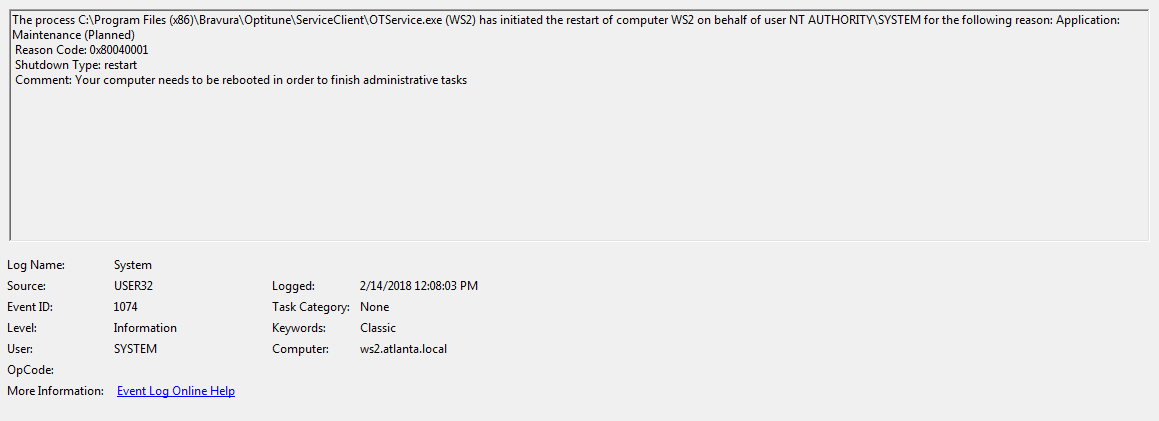
Looks like the OptiTune agent triggered a restart on this computer, which is fine except it did it in the middle of the work day and caused the user to lose a fair amount of work that will have to be done.
Can anyone give me to some pointers to what in OptiTune that triggers this behavior, and how I might alter it to prevent mid-day reboots?
Thanks,
Scott
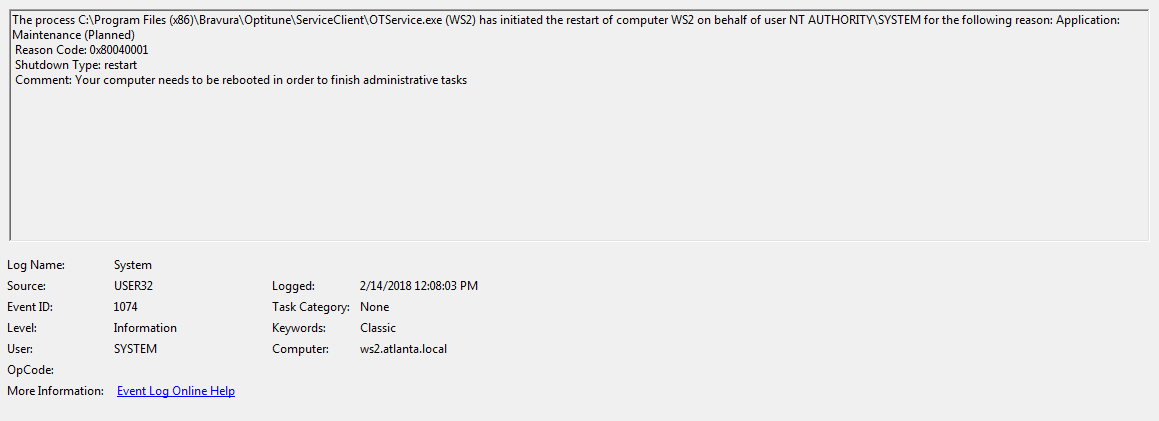

Comments