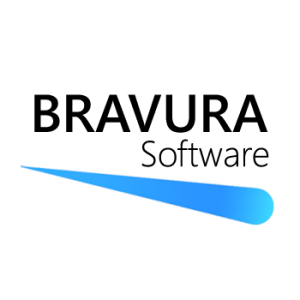
bravurasoft
bravurasoft
About
- Username
- bravurasoft
- Location
- Redmond, WA
- Joined
- Visits
- 277
- Last Active
- Roles
- Member, Applicant
- Location
- Redmond, WA
- Job Title
- Customer Support
- Company
- Bravura Software LLC
Comments
-
A great suggestion, we will look into how we could implement this. For now, you would have to collect this data with powershell, and push it back to your own simple web service to process it (e.g. make an HTTP POST to a service you control).
-
Sorry for the delay getting back to you, this was most likely due to the OptiTune installing Windows Updates which required a reboot. You can change this setting in "Windows Updates" > "Settings" and look for "Reboot Aft…
-
This is now implemented in OptiTune 5.6
-
This has now been implemented in OptiTune v5.6.2
-
Thanks for the suggestion, we will be implementing this in the next few months
-
Thank you for the feedback, we have prioritized this feature for the next release, stay tuned!
-
You can do this with OptiTune, but manual work is needed, since the way each application is updated is different. Many applications now will keep themselves updated automatically, others have automatic ways to patch, others still require manual pa…
-
This is now turned on by default in OptiTune 5.6, and you can change this preference in your account settings page.
-
No, you can freely use either computer during a transfer or sync, it is not nearly that sensitive. It is also not using your wireless or network, but the USB port to transfer data.
-
Not currently, but we have this on our list of work items for Remote Connect, including Zoom, Copy & Paste, and a Low Bandwidth mode (lower colors). We estimate it will be done in approx 4-6 months.
-
Currently there is no way to save this preference, but this is another great suggestion, and we have it on our master list of work items for OptiTune. So, you should expect to see this in a new release in the next few months.
-
Currently, you would have to go to the "Events" page, and then sort by category. But, you make a great point, and we will add a page where you can see which particular events belong to each category.
-
Thanks for the feedback! We do have the "custom reports" work item on our master list of work items for OptiTune, and hopefully you'll see it added in a future release.
-
In almost all cases where we've seen this, it was caused by the browser trying to redirect to a restricted URL that the report user cannot access, hence it prompts for new credentials. Can you verify this on a different browser or different compute…
-
Currently OptiTune does not support generation of custom reports on a periodic basis, but presents all the data live. You can export all of your data from "Server Settings" > "Data Export", to export data in either .csv or .…
-
You are probably trying to login to a URL that they don't have permission to view. Can you try closing the browser and opening it again, and then just navigate to https://manage.opti-tune.com/console/ without any extra parameters?
-
A good point, we do need to update the interface for managing custom event categories and events. But yes you are correct, unfortunately right now you have to click on an individual event and then click on a checkbox to assign it to various categor…
-
No, internally the OptiTune agent uses the Windows Update API directly (https://msdn.microsoft.com/en-us/library/windows/desktop/aa387099(v=vs.85).aspx) so it has no dependencies on any other programs.
-
Glad to hear you like the app deployment mechanism in OptiTune. To deploy multiple apps, you would need to create an install task for each app (e.g. one for Notepad++, one for Office 2016, etc...), and then deploy each install task separately to a …
-
What you describe makes sense, as most of the OptiTune alerts are triggered when the management server receives information from each OptiTune agent. The OptiTune agent will only upload some information every 4, 8, or 24 hours. For example, it wil…
-
Yes, you will need to create a "Subscription" (under Monitoring > Subscriptions), and select the event categories and event severities that the subscription is for, and who to notify. The reason you have to create a subscription to rec…
-
Unfortunately, you can't change a group's parent once the group has been created, mostly for implementation reasons (e.g. the logic used to determine members of the group, etc...). So, you will have to recreate the child groups under a new parent g…
-
To answer your questions: 1) Yes, that is correct. 2) Yes, that is correct, it will download updates as normal. I believe there are other GPO settings you can apply if you want to prevent end users from installing updates. 3) Whenever you have a c…
-
Thank you for finding this bug! We have fixed it in the live site, and as a special thank you we've sent you 5 free OptiTune licenses (a $117 value). Please keep reporting any more bugs you encounter. Normally our test team finds these right away…
-
From what you describe, it sounds like Windows itself installed the update using the WSUS server. You can check to see if the OptiTune agent installed the update however, by looking in the log file at C:\Windows\SysWOW64\config\systemprofile\AppDat…
-
Thank you for your feedback! Those are some great points. We are already looking at adding a "policy" configuration primitive, where you can set the various configuration settings and assign them to a policy, and then assign the policy t…
-
Thanks, we will take a look at adding support for Malwarebytes. You are definitely not the first person to ask for integration with this vendor either.
-
If you mouse over the labels for each setting, you will see an explanation. For "Automatic Updates", this setting basically lets you control whether or not Windows itself will try to install updates automatically. Usually you can leave t…
-
Thanks, we'll take a look at adding support for Bitdefender.
-
This is now fully supported in OptiTune
