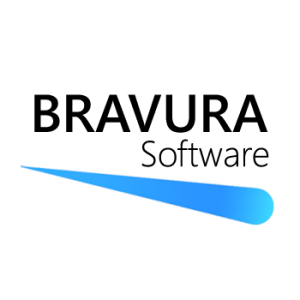
bravurasoft
bravurasoft
About
- Username
- bravurasoft
- Location
- Redmond, WA
- Joined
- Visits
- 277
- Last Active
- Roles
- Member, Applicant
- Location
- Redmond, WA
- Job Title
- Customer Support
- Company
- Bravura Software LLC
Comments
-
This is now fully supported in OptiTune in the "Services" tool
-
Sorry, we haven't received the email yet, can you try emailing it again to customer_support@bravurasoftware.com and info@bravurasoftware.com The logs on the client computers contain more sensitive information, which shouldn't be posted to forums. …
-
The install tasks in OptiTune don't show command line output from executing the setup, we may want to change that in the future. If you want to see the actual command line output, you could package the task instead as a Script Task, which would the…
-
From one of the computers you are having trouble connecting *to*, please zip up all the logs in C:\Windows\SysWOW64\config\systemprofile\AppData\Local\Bravura\Logs and send them to us at customer_support@bravurasoftware.com. We will follow up wit…
-
Also, make sure that the OptiTune agent is installed and running on the managed computers.
-
Have you installed the latest version of the remote connect software (the software you use to control the other computer) on your own IT administration computer? The reason being, we updated the remote connect software on June 1st 2017.
-
That is a great feature request, we will look at adding it.
-
Thanks for the feedback, we will look into incorporating new roles into the next release.
-
Do you have any international characters in your script? If uploading the script works, but editing from the web browser produces errors, this may be the cause. If so, it is a bug we have to fix on the text file editor in our website.
-
We are looking into adding a button to initiate updates for a single computer, or group of computers. Right now, you can control this through the Windows Updates Settings page, where you can specify filters for which types of updates to install acc…
-
Yes, the OptiTune agent and scripts all run under the LOCAL_SYSTEM account. You may be able to launch another instance of powershell as another user, if you know their user name and password.
-
Can you post the relevant part of the powershell script?
-
Yes, we will keep this in mind when looking at how to prepackage office365
-
You can actually see them in Easy Computer Sync. From the main screen, click on "Drag and Drop". Then, at the top of the drag and drop screen are two checkboxes to show hidden and system files. Then, you can navigate to the folder in qu…
-
You will need to delete these on the source computer, before synchronizing your files. They are likely there, but you will need to show hidden files/or system files to see them in explorer.
-
Thanks, we will look into integrating this into the prepackaged tasks page.
-
Thanks, we will look into integrating this into the prepackaged tasks page.
-
Currently, only the Microsoft Antivirus products are supported: •Microsoft Security Essentials •Microsoft Forefront Endpoint Protection 2007 •Microsoft Forefront Endpoint Protection 2010 •Windows Defender (Windows 8 or above) With Windows 8, 8.1, …
-
Normally, it will take up to 24 hours to see this change reflected in the OptiTune console
-
With the 4.7 release of OptiTune, it now does support 2 factor authentication. Just go to your account settings, and you will see a drop down list with authentication options. You can select between password only, Two Factor Email, and Two Factor …
-
"Prolific Technology" is the manufacturer of the chipset in the Easy Transfer Cable. http://www.prolific.com.tw/US/ShowProduct.aspx?p_id=34&pcid=43 They may have a network driver for this chipset, or another cable that would work for…
-
As of the current version of OptiTune (v4.0), this is now supported. Look for the "Remote Connect" icon in the computer details page, or go to Remote Support > Computers to initiate a connection to any computer.
-
You need to go to the Performance Tab > Settings, and enable performance monitoring. It is not enabled by default.
-
Hi: No, currently this is not supported in the current version of OptiTune. It is planned for the next version, where the administrator can initiate a remote connection with our without an end user being present at the remote computer.
-
Hi: Currently it does not, but that is a great feature suggestion! We will look at adding S.M.A.R.T. monitoring/alerting for the next version.
-
Hi Ralf: Thank you for your feedback! We are looking at coming out with a fully localized version of OptiTune in German. Currently, you can set the timezone for your account and in all areas that use times, but the time format itself is still in …
-
Currently OptiTune is compatible with all Microsoft based antivirus software • Microsoft Security Essentials • Microsoft Forefront Endpoint Protection 2007 • Microsoft Forefront Endpoint Protection 2010 • Windows Defender (Windows 8 or above) • Syst…
-
Hi: Actually all of those features are planned for a future release. #3-5 will be part of the system "tuneup" feature. Currently we are about to release a new version in the next few weeks which includes scripting (batch, powershell, pe…
-
Stay tuned for the next version, coming out in approx. 2-4 weeks. It will list the IP addresses, and the city/state/country of the computer.
-
Easy Computer Sync itself doesn't have a command line control. You could automate it using something like https://www.autoitscript.com/site/autoit/downloads/ and run the AutoIT script from the command line.
